Blog / Site Features / More Orders, Less Time: Jiffy.com Launches Multiple Carts!
More Orders, Less Time: Jiffy.com Launches Multiple Carts!
Learn about using multiple carts on JiffyShirts, explore all the ways you can access your carts, and get the lowdown on how this new feature benefits you.
The multiple carts feature is finally here to make ordering way more efficient and staying on schedule much less stressful. Say you have seven orders waiting on materials and three potential customers waiting for quotes. You're working as fast as you can, but you can only manage one at a time. You must get these quotes out if you want new orders, but you have to fulfill your existing orders to keep your customers happy. What do you do?
Use multiple carts, of course! Create, save, and manage several carts at a time so you can work on projects as you go. Add to a cart to calculate a quote, save for later, or place an order, and switch to another in a few clicks. You can find your carts here, there, and everywhere on the JiffyShirts site, so there's no need to track them down every time you want to access them. Let's go into some more detail.
Go With the Business Flow With Multiple Carts
Not only do we give you the option to manage several carts at once, but we also make it super easy to do. Check out these convenient ways to switch between carts in seconds:
Start in Your Cart
Did you find a few items perfect for your next project? Good. Add them and go to your cart. Look at the top and you'll see a field titled "Cart Name" next to another field titled "Notes." Fill those out accordingly, and congrats! You have your first cart. Now you can add more by clicking the "Start New Cart" button. Once you have at least two to fill up, use the "Switch Cart" button to flip between them.

Access From Anywhere
When you're in a time crunch and trying to shop for multiple projects at once, don't waste your precious seconds going into your cart to swap to another. Just scroll up to the top of the website and head over to the cart in the top right corner. Hover over the "View Cart" link, and watch as your cart list magically appears. When you're done, just hit the back button to keep shopping. May we suggest this classic hoodie in Smoke Gray?

Drop it Down
If you're looking at products for multiple orders or you need the same one for different projects, check out our convenient cart selector. Choose the product you want, tell us how many, and click that drop-down list with your current cart name. Pick the one you want, and click "Add to Cart." Need it in another cart? You guessed it — drop-down, pick, click, repeat. You can choose a cart on the bulk order page, too, so you're set whether you need one or 1,000.

Do it All in One Place
If you want to get to any cart at any time and for any reason, your account is your one-stop shop. Click the "Saved Carts" navigation in your account for a list of all your saved orders. If there's one you don't need anymore, just click the trash can in the top right corner, head up to the top of the list, and click the "Start New Cart" button to add a new one. Pick any cart to review, remove, or add items. Check out our massive short-sleeved tee collection to get some ideas!
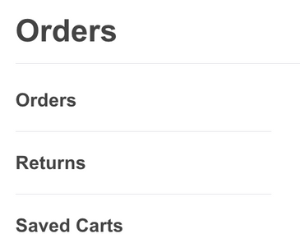
What's in it for You?
Now that you know how excited we are about this new feature, let's talk about why we hope you will be, too! Here are just a few benefits that make using multiple shopping carts on JiffyShirts a no-brainer:
Save Your Time for Your Talent
We know creating projects for your customers isn't just a way to earn money. It's a way to share your passion and talents with others. It might be nice to make some cash, but the fun part is making the project. Having carts for each customer can help you avoid spending so much time on the business end that you miss out on the creative process. Start shopping early, keep up with your customers' requests, and pick the perfect products without sacrificing precious time.
More Carts Means More Savings
You already know JiffyShirts helps you save money, but the option to have multiple shopping carts can help you save even more. Some sellers make you buy a certain number of products to get a good deal. When you shop for your projects using our multi-cart feature, you'll receive our low prices on each project order. Plus, our Jiffy Price Lock guarantees your price won't change for five days. That gives you time to fill a cart and fill in your customer. When they're ready to commit, your cart is ready to order.
Make it Easy to Multitask
Working on one order at once is fine if you have time to spare, but if you're reading this, chances are you're busy with multiple customers and value time-saving tips. Switching between saved carts makes it easy to multitask by managing several orders at the same time without losing track of the who, what, when, where, and how much.
Organize Your Orders Effortlessly
We know you're already thinking it can't get any better, but we're not done yet! Once you order from a saved cart, it becomes part of your order history, complete with the name and notes you added to it. We'll put the name on your confirmation and tracking emails too, so you can keep an eye out for the delivery person. If you need to reorder or return an order, just scroll through the "Orders" section of your account to find it by name.
Efficiency is essential to getting new customers and keeping your current ones coming back. It's even better when it saves you time, effort, and hassle. With the multiple carts feature on JiffyShirts.com, everyone wins. Need a little help with navigation? Get in touch with us! We'll be there in a jiffy.
